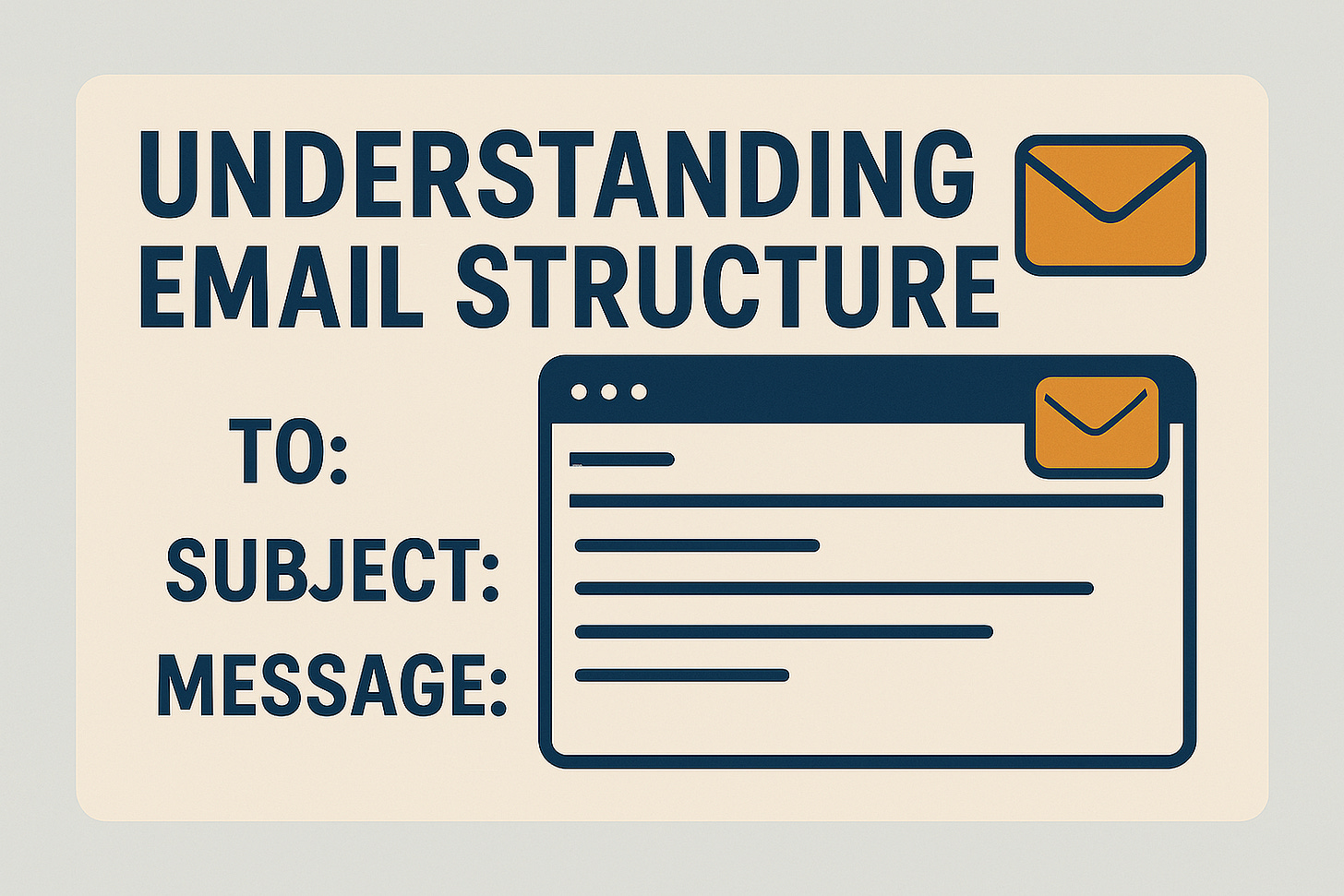Email communication is a fundamental part of digital interactions, whether personal or professional. Behind the simple interface of your inbox lies a complex and well-structured message format. To fully grasp how emails work — especially when dealing with issues like spam, email authentication, or forensic analysis — it’s essential to understand four critical components: Headers, Trace, Message Body, and MIME.
1. Email Headers: The DNA of the Message
Email headers are the metadata of an email message. They contain critical routing and identification information that allows email servers and clients to understand who the email is from, where it’s going, and how it got there.
Common header fields include:
From: The sender’s email address.
To: The recipient’s email address.
Subject: The topic or title of the email.
Date: When the email was sent.
Message-ID: A unique identifier for the email.
Reply-To: An optional address where replies should be sent.
Headers can also include security-related fields like:
DKIM-Signature: Used to verify that the email was not altered.
Received-SPF: Indicates whether the sender passed SPF (Sender Policy Framework) authentication.
Authentication-Results: Shows the results of SPF, DKIM, and DMARC checks.
2. Trace Headers: Following the Email Trail
Trace headers, often part of the overall header section, help you trace the path an email took across different servers. The most common of these is the Received header.
Each time an email passes through a server, a new Received line is added at the top, showing:
The server it came from
The server it was received by
The date and time
The IP address involved
These headers are added in reverse order (most recent first), allowing administrators to trace the route the email took — which is especially useful for identifying delays or detecting spoofing.
3. Message Body: The Human-Readable Content
The Message Body is the part of the email that users actually see — the content. This can be:
Plain Text: Simple, unformatted text.
HTML: Rich text including formatting, links, images, and styles.
Depending on the email client and the sender's setup, an email might contain both formats, giving the recipient’s client the option to display the best version.
It's important to know that email body content can also include embedded objects (like images or scripts), though scripts are often sanitized or blocked for security reasons.
4. MIME: Multipurpose Internet Mail Extensions
MIME (Multipurpose Internet Mail Extensions) is a standard that extends the format of email to support:
Text in character sets other than ASCII
Attachments (documents, images, videos)
Multiple parts (such as plain text and HTML versions of the same message)
Each part of a MIME message is defined with a Content-Type and Content-Transfer-Encoding. Common MIME types include:
text/plaintext/htmlapplication/pdfimage/jpeg
MIME also allows multipart messages, for example:
Content-Type: multipart/alternative;
boundary="boundary123"
--boundary123
Content-Type: text/plain
This is the plain text version.
--boundary123
Content-Type: text/html
<html><body>This is the <b>HTML</b> version.</body></html>
--boundary123--This ensures compatibility with a variety of email clients and user preferences.
Conclusion
Understanding the anatomy of an email — headers, trace, body, and MIME structure — is vital for IT professionals, email marketers, and security analysts. Whether you’re troubleshooting delivery issues, analyzing spam, or securing communications, these components provide the foundation for reliable and transparent email delivery.
By demystifying these building blocks, you're better equipped to interpret what happens behind the scenes every time you hit “send.”