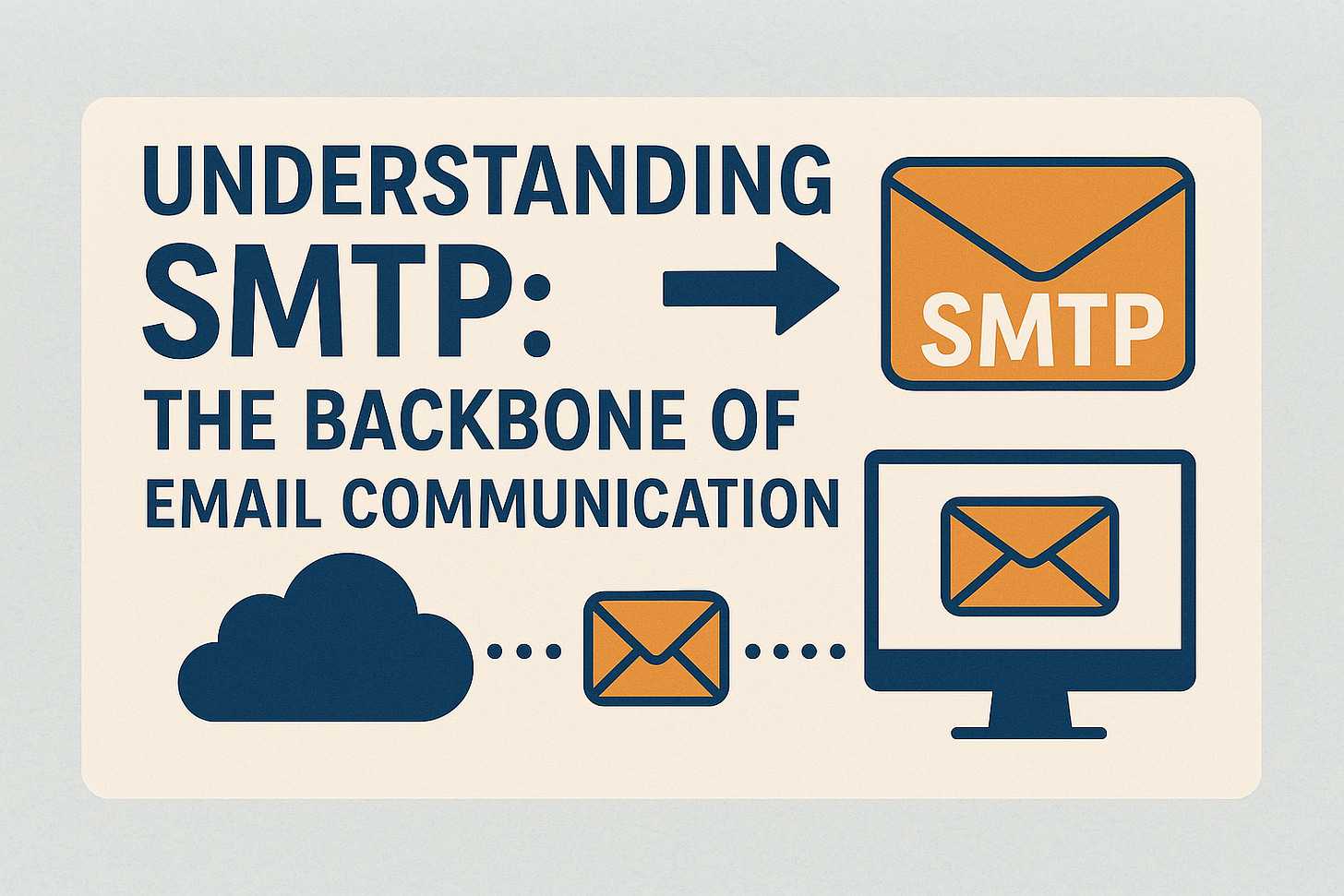Email remains one of the most widely used forms of communication across the globe, serving both personal and professional needs. Behind the scenes, a set of protocols orchestrates the sending and receiving of messages. At the heart of this system is SMTP, or Simple Mail Transfer Protocol—a key component in delivering emails from one server to another. In this article, we’ll explore what SMTP is, how it works, and why it continues to be an essential part of internet infrastructure.
What is SMTP?
SMTP (Simple Mail Transfer Protocol) is an Internet standard for sending electronic mail. Developed in the early 1980s, SMTP is defined by RFC 5321 and operates over TCP (Transmission Control Protocol), usually using port 25, though ports 587 and 465 are commonly used today for secure transmissions.
SMTP is a push protocol, meaning it’s used to send messages from a client to a mail server or between mail servers. Unlike protocols like IMAP or POP3, which handle email retrieval, SMTP handles only the outbound flow of messages.
How SMTP Works
The SMTP process can be broken into several key steps:
Message Composition
A user composes an email using an email client (e.g., Outlook, Gmail, Thunderbird). Once the user hits “send,” the message is handed over to the SMTP client software.SMTP Client to Mail Server
The email client connects to the sender’s SMTP server, authenticates (if necessary), and sends the message along with information such as sender, recipient, subject, and body.Mail Server to Recipient's Server
If the recipient is on a different domain, the sender’s SMTP server uses the Domain Name System (DNS) to look up the recipient’s domain and locate the appropriate mail server (via MX records). It then establishes a connection and sends the message.Message Delivery and Queuing
If the receiving server is unavailable, the message is temporarily queued and retried later. Once accepted, the message is passed to a Mail Delivery Agent (MDA) and stored for retrieval via IMAP or POP3.
Key SMTP Commands
SMTP uses a set of ASCII-based commands to communicate between servers. Here are some common ones:
HELOorEHLO: Identifies the sender to the server.MAIL FROM:: Specifies the sender's email address.RCPT TO:: Specifies the recipient’s email address.DATA: Signals the beginning of the message body.QUIT: Ends the session.
Example SMTP session:
EHLO client.example.com
MAIL FROM:<user@example.com>
RCPT TO:<friend@example.net>
DATA
Subject: Hello!
This is a test email.
.
QUITSMTP Ports and Security
Historically, SMTP used port 25. Today, to combat spam and ensure secure transmission, other ports and encryption methods are widely adopted:
Port 587: Submission port; used with STARTTLS for encryption.
Port 465: Implicit TLS; used for encrypted SMTP connections.
Port 25: Still used for server-to-server communications, but often blocked by ISPs for client use due to spam concerns.
Common SMTP Issues
SMTP is a robust protocol, but it can encounter issues:
Spam and Blacklisting: Misconfigured servers or compromised accounts can lead to blacklisting.
Spoofing and Phishing: SMTP doesn't inherently verify sender identity, making spoofing possible without additional measures.
Delivery Failures: DNS errors, authentication issues, or misconfigured MX records can prevent messages from being delivered.
Enhancing SMTP with Modern Protocols
To address some of SMTP’s weaknesses, additional protocols and standards are often used:
SPF (Sender Policy Framework): Helps verify sender IP addresses.
DKIM (DomainKeys Identified Mail): Attaches a digital signature to verify the sender.
DMARC (Domain-based Message Authentication, Reporting, and Conformance): Enforces SPF and DKIM policies and provides reporting.
Together, these technologies help improve email security and trustworthiness.
Conclusion
SMTP remains a foundational technology for email transmission, even decades after its creation. While it has its limitations, it works effectively when combined with modern authentication and security standards. Whether you're an IT professional, developer, or just a curious user, understanding how SMTP functions helps demystify the invisible mechanisms that power everyday communication.